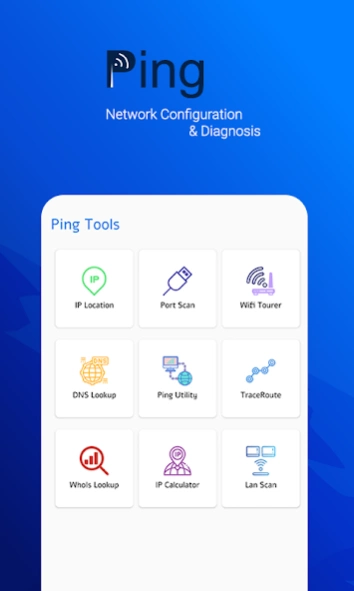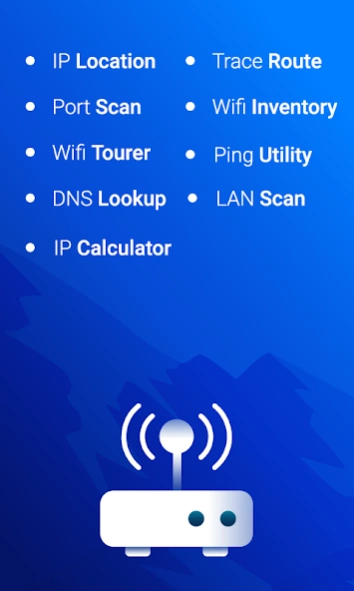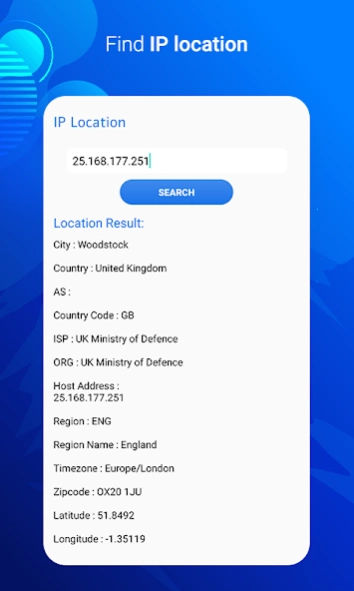Ping Tools: Network & Wifi 1.6
Free Version
Publisher Description
Ping Tools: Network & Wifi - Network Diagnose & Configuration made easy with Ping tools.
Ping Tools: Network & WiFi is a simple and capable for Network Configuration and Network Diagnosis.
From all ping tools you can find which devices are connected to Wi-Fi network or mobile data, hotspot devices which detect fraud, network security risks, troubleshoot issues and get best network result.
App Features:
Network Configuration :
- Network configuration is the process of setting a network's controls, flow and operation to support the network communication of an organization.
- Display details like IP address,gateway,Mac address and more.
IP Location :
- IP location is mapping of an IP address or MAC address to the real-world geographic location of an Internet-connected computing or a mobile device.
- Geo-location involves in mapping IP address to the country, region (city), latitude/longitude, ISP and domain name among other useful things.
Port Scan :
- To probe a server or host for open ports.
DNS Lookup :
- DNS Lookup tool finds all DNS records of a given domain name. The records include but not limited to A, AAAA, CNAME, MX, NS, PTR, SRV, SOA, TXT, CAA.
Ping Utility :
- The Ping utility is a tool that help you to verify if a domain/server is operating and network accessible.
- This Ping tool uses the Internet Control Message Protocol (ICMP) Echo function.
- A small packet will be sent through the network to a given IP address (IPv4) or host name.
Trace Route :
- Is a network tool used to determine the path packets take from one IP address to another.
- It provides the host name, IP address, and the response time to a ping.
- Enter the IP address that you want to lookup.
Finds contact information for the owner of a specified IP address.
IP Calculator : Takes an IP address and netmask and calculates the resulting broadcast, network, Cisco wildcard mask, and host range. By giving a second net-mask, you can design subnets and super-nets.
LAN Scan : Get current WiFi connected device information with same network also you can edit name.
WiFi Tourer : There are two options
1. WiFi Counsel : get current WiFi INFORMATION LIKE dbm, SSId, BSSID, Speed and many more.
2. WiFi Inventory : Get all nearest WiFi connection list which shows protected or open.
For ping tools test you have to enable internet of your phone for best performance network result.
Download Now to check ping test of your phone with easy tools.
Required Permission:
android.permission.ACCESS_FINE_LOCATION
android.permission.ACCESS_COARSE_LOCATION : both these permission required for WiFi test above pie version
About Ping Tools: Network & Wifi
Ping Tools: Network & Wifi is a free app for Android published in the System Maintenance list of apps, part of System Utilities.
The company that develops Ping Tools: Network & Wifi is JVR Developers. The latest version released by its developer is 1.6.
To install Ping Tools: Network & Wifi on your Android device, just click the green Continue To App button above to start the installation process. The app is listed on our website since 2023-10-18 and was downloaded 0 times. We have already checked if the download link is safe, however for your own protection we recommend that you scan the downloaded app with your antivirus. Your antivirus may detect the Ping Tools: Network & Wifi as malware as malware if the download link to com.jvr.pingtools.bc is broken.
How to install Ping Tools: Network & Wifi on your Android device:
- Click on the Continue To App button on our website. This will redirect you to Google Play.
- Once the Ping Tools: Network & Wifi is shown in the Google Play listing of your Android device, you can start its download and installation. Tap on the Install button located below the search bar and to the right of the app icon.
- A pop-up window with the permissions required by Ping Tools: Network & Wifi will be shown. Click on Accept to continue the process.
- Ping Tools: Network & Wifi will be downloaded onto your device, displaying a progress. Once the download completes, the installation will start and you'll get a notification after the installation is finished.